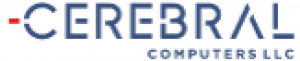Why us ?
Cerebral computers have established a record of establishing IT infrastructures, especially in SMB and Enterprise Business industries. We benefit from the team’s technological knowledge at the organization. Make sure they possess the expertise and abilities necessary to develop and implement a reliable IT infrastructure. Given the significance of cybersecurity, pick a business that places a lot of emphasis on security. Ask them how they plan to protect your IT system and your data. We make sure that the company’s solutions are expandable to suit the development of your firm and flexible enough to accommodate changing technological trends.
We talk about the cost of setting up the IT infrastructure and make sure it fits within your financial restrictions. We guarantee pricing transparency and provide thorough cost breakdowns. Give specifics on when you anticipate having your IT infrastructure in place. We Ensure that we can complete your projects on time. A new office’s IT infrastructure setup crucial operation that needs to be carefully planned out to create a dependable, secure & scaleble network.
Establishing It Infrastructure
Planning and Evaluation:
Start by determining the precise IT requirements for your office. Take into account elements like the number of employees, the nature of the work they conduct, and the technological resources they require. Determine your budgetary restrictions, security demands, and networking needs.
Internet service provider (ISP) selection :
Choose a trustworthy ISP that can offer the required bandwidth for your office's internet needs. Speed, uptime assurances, and support choices are a few things to think about.
Design the Network:
Plan your network's layout, including where the Wi-Fi access points, network cables, and data jacks will go. Draw a network diagram that shows the network's logical and physical organization.
Networking Equipment:
Buy networking hardware, including Wi-Fi access points, switches, routers, and firewalls. Make sure these tools can accommodate both your present and future needs.
Structured Cabling:
To guarantee dependable wired connections throughout the office, spend money on structured cabling solutions. For workstations, servers, and other network components, this also applies to Ethernet cabling.
Wi-Fi Installation:
Set up your Wi-Fi network to deliver dependable coverage across the entire business. Put in place robust security measures, such as WPA3 encryption and secure password usage.
Setup of the server room:
Create and erect a designated server closet or room with the appropriate cooling, power backup, and security features. Servers, network hardware, and data storage devices will be housed here.
Data Storage and Backup:
Use a backup and storage solution for your data to safeguard important corporate information. Think about alternatives like cloud-based services or network-attached storage (NAS) devices.
Tools for Communication and Email:
To improve internal and external communication, set up email and communication solutions like Microsoft Exchange, Google Workspace, or other collaborative platforms.
Security precautions:
Install firewalls, intrusion detection systems, and antivirus software as well as other strong security measures. To reduce risks, educate staff on best practices for cybersecurity.
Software Licensing:
Ensure that any software used in the office, including operating systems, productivity tools, and specialty software, has the appropriate license.
Remote access and VPN:
Create a Virtual Private Network (VPN) to provide safe remote access for workers who work from other locations. For remote work and business continuity, this is essential.
Telephone System:
Pick a phone system that satisfies your requirements for communication. Traditional landlines, VoIP (Voice over Internet Protocol) systems, and cloud-based phone systems are available as alternatives.
Printers and Photocopiers:
Install Multifunction Printers, and photocopiers as necessary. Make sure they allow secure printing and are network-compatible.
Monitoring and Management Networks:
Use network management and monitoring technologies to proactively find and fix problems. This lessens downtime and increases network dependability.
IT guidelines and documentation:
For your workplace, create IT rules and procedures that address topics like data security, permissible use, and incident response. You should keep thorough records of your IT infrastructure.
User Training:
Employees should receive security awareness training as well as instruction on how to use the IT infrastructure. Make sure they are capable of using tools and software efficiently.
Testing and quality control:
Before the office is completely operating, thoroughly test the entire IT infrastructure to find and fix any problems or performance bottlenecks.
Scalability and Future-Proofing:
To account for future development and technological advancements, scalability should be a consideration when designing your IT infrastructure.
Maintenance and Support:
Create a support and maintenance strategy to guarantee the dependability of your IT infrastructure. This entails routine upgrades, backups, and a strategy for handling technical problems.
Compliance:
Make sure your IT system conforms with all applicable industry standards and data protection laws.
A new office's IT infrastructure setup is a challenging operation that needs careful planning, technical know-how, and attention to detail. Working with knowledgeable IT experts or specialists is advised to ensure a quick and easy setup.